Oracle Golden Gate 21.3 Microservice architecture binary installation in Linux X86-64 platform
This exercise is part of setting up Oracle Golden Gate and testing it...Note: Oracle recommends using Oracle GoldenGate Microservices Architecture. From Oracle GoldenGate 21c onward, Oracle GoldenGate Classic Architecture for Oracle Database has been deprecated and may be desupported and unavailable in future releases.
Installation:
Oracle GG Microservice - download : complete (version public access: 21.3, MOS - 21.5, for our case 21.3) [binary: 213000_fbo_ggs_Linux_x64_Oracle_services_shiphome]
Oracle GG compatibility: 21.3 is supported in RHEL 7/8 Linux x86-64 & Oracle 11.2 to 21c is supported.
url: https://www.oracle.com/technetwork/middleware/ogg-21-1-0-0-0-cert-matrix-7503910.xls
GG 21.3 cerification info:
Chip Set: x86-64
OS version: RHEL 7/8
Dataset Type: Oracle
Dataset Version: 11.2 to 21c
Chip Set: x86-64
OS version: RHEL 7/8
Dataset Type: Oracle
Dataset Version: 11.2 to 21c
Oracle starts certifing GG for oracle rdbms to start with later it adds other rdbms and big data system. GG support cross endian support. GG supports JDBC complaint big data system. GG also support managed and unmanaged datastores.
Prerequisites for GG microservice architecture (remember classic architecture is deprecated from 21c):
Memory Requirement:
Non Specific, it depends on volume of data we process. GG leaves the memory management to OS.
Memory control params:
The below parameter is stored in parameter file
CACHEMGR {
[CACHEDIRECTORY path [size] [, CACHEDIRECTORY path [size] [, ...],]
CACHESIZE size
}
CACHEMGR {
[CACHEDIRECTORY path [size] [, CACHEDIRECTORY path [size] [, ...],]
CACHESIZE size
}
Ex.:
CACHEMGR CACHEDIRECTORY /net/d4atd/ggs/temp
Default location of CACHEDIRECTORY in microservice architecture: $OGG_VAR_HOME/temp (in classic $OGG_HOME/dirtmp)
CACHEMGR CACHEDIRECTORY /net/d4atd/ggs/temp
Default location of CACHEDIRECTORY in microservice architecture: $OGG_VAR_HOME/temp (in classic $OGG_HOME/dirtmp)
Disk space:
Binary min: 2GBCachedirectory: proportional to the TX size, Tx duration and amount ov memory available
Trail files: proportional to the size of the trail, keep retention of trail. 500MB is default
formula: ((transaction log size * 0.33) * number of log switches per day) * number of days to retain trails
Total : 2.5 GB + Cachedirectory (ideal:0, but it can vary)
Network Requirement:
Fast & redundant reliable network is mandatory
System configured to provide both TCP and UDP (which is default) services
Pull out all the ports from GG conf file and add them as exempt in OS & other firewall
OS requirement:
An user who has r/w permission to GG deployed directory
An user who has permission to tx logs and backups of the datastore
1. install C/C++
2. install GZIP
3. For remote hub deployment, install Administrator version of oracle client on the server where GG will be deployed
2. Set necessary env. variables (for 21c none mostly)
3. Run GG config wizard (oggca)
OGG_HOME: /u01/app/oracle/product/21.3.0/ogg_home_1
System configured to provide both TCP and UDP (which is default) services
Pull out all the ports from GG conf file and add them as exempt in OS & other firewall
OS requirement:
An user who has r/w permission to GG deployed directory
An user who has permission to tx logs and backups of the datastore
1. install C/C++
2. install GZIP
3. For remote hub deployment, install Administrator version of oracle client on the server where GG will be deployed
Installation Steps @ highlevel:
1. Install GG binary (GUI or Silent)2. Set necessary env. variables (for 21c none mostly)
3. Run GG config wizard (oggca)
Install paths:
Binary unzip path: /u01/app/software/21.3.0_oggscOGG_HOME: /u01/app/oracle/product/21.3.0/ogg_home_1
Path setup: (I used /u01 existing mount, but it is better to create seperate monutpath for OGG_HOME)
[oracle@vcentos79-oracle-sa1 ogg_home_1]$ ls -ld /u01/app/software/21.3.0_oggsc
drwxr-xr-x. 2 oracle oinstall 6 Jun 11 20:08 /u01/app/software/21.3.0_oggsc
drwxr-xr-x. 2 oracle oinstall 6 Jun 11 20:08 /u01/app/software/21.3.0_oggsc
[oracle@vcentos79-oracle-sa1 ogg_home_1]$ ls -ld /u01/app/oracle/product/21.3.0/ogg_home_1
drwxr-xr-x. 2 oracle oinstall 6 Jun 11 20:07 /u01/app/oracle/product/21.3.0/ogg_home_1
[oracle@vcentos79-oracle-sa1 ogg_home_1]$
Unzip OGG install source:
[oracle@vcentos79-oracle-sa1 ogg_home_1]$ unzip /vagrant/213000_fbo_ggs_Linux_x64_Oracle_services_shiphome.zipArchive: /vagrant/213000_fbo_ggs_Linux_x64_Oracle_services_shiphome.zip
creating: fbo_ggs_Linux_x64_Oracle_services_shiphome/
creating: fbo_ggs_Linux_x64_Oracle_services_shiphome/Disk1/
creating: fbo_ggs_Linux_x64_Oracle_services_shiphome/Disk1/response/
inflating: fbo_ggs_Linux_x64_Oracle_services_shiphome/Disk1/response/oggcore.rsp
creating: fbo_ggs_Linux_x64_Oracle_services_shiphome/Disk1/stage/
...
inflating: fbo_ggs_Linux_x64_Oracle_services_shiphome/Disk1/install/.oui
inflating: fbo_ggs_Linux_x64_Oracle_services_shiphome/Disk1/runInstaller
inflating: OGG-21.3.0.0-README.txt
inflating: oracle-goldengate-release-notes_21.3.pdf
Unzipped binary examination:
[oracle@vcentos79-oracle-sa1 21.3.0_oggsc]$ ls -altr
total 304
drwxr-xr-x. 3 oracle oinstall 19 Jul 29 2021 fbo_ggs_Linux_x64_Oracle_services_shiphome
-rw-r--r--. 1 oracle oinstall 306395 Aug 10 2021 oracle-goldengate-release-notes_21.3.pdf
-rw-r--r--. 1 oracle oinstall 2409 Aug 10 2021 OGG-21.3.0.0-README.txt
drwxr-xr-x. 3 oracle oinstall 26 Jun 11 20:08 ..
drwxr-xr-x. 3 oracle oinstall 135 Jun 11 20:09 .
[oracle@vcentos79-oracle-sa1 21.3.0_oggsc]$
We will navigate through the install screens, save response file and try running it in silent mode using response file or command line argument:
[oracle@vcentos79-oracle-sa1 Disk1]$ pwd
/u01/app/software/21.3.0_oggsc/fbo_ggs_Linux_x64_Oracle_services_shiphome/Disk1
[oracle@vcentos79-oracle-sa1 Disk1]$ ls -altr
total 8
drwxr-xr-x. 4 oracle oinstall 187 Jul 29 2021 install
drwxr-xr-x. 12 oracle oinstall 4096 Jul 29 2021 stage
-rwxr-xr-x. 1 oracle oinstall 918 Jul 29 2021 runInstaller
drwxrwxr-x. 2 oracle oinstall 25 Jul 29 2021 response
drwxr-xr-x. 3 oracle oinstall 19 Jul 29 2021 ..
drwxr-xr-x. 5 oracle oinstall 70 Jul 29 2021 .
[oracle@vcentos79-oracle-sa1 Disk1]$
/u01/app/software/21.3.0_oggsc/fbo_ggs_Linux_x64_Oracle_services_shiphome/Disk1
[oracle@vcentos79-oracle-sa1 Disk1]$ ls -altr
total 8
drwxr-xr-x. 4 oracle oinstall 187 Jul 29 2021 install
drwxr-xr-x. 12 oracle oinstall 4096 Jul 29 2021 stage
-rwxr-xr-x. 1 oracle oinstall 918 Jul 29 2021 runInstaller
drwxrwxr-x. 2 oracle oinstall 25 Jul 29 2021 response
drwxr-xr-x. 3 oracle oinstall 19 Jul 29 2021 ..
drwxr-xr-x. 5 oracle oinstall 70 Jul 29 2021 .
[oracle@vcentos79-oracle-sa1 Disk1]$
GUI based install:
[oracle@vcentos79-oracle-sa1 Disk1]$ pwd
/u01/app/software/21.3.0_oggsc/fbo_ggs_Linux_x64_Oracle_services_shiphome/Disk1
[oracle@vcentos79-oracle-sa1 Disk1]$ ls -altr
total 8
drwxr-xr-x. 4 oracle oinstall 187 Jul 29 2021 install
drwxr-xr-x. 12 oracle oinstall 4096 Jul 29 2021 stage
-rwxr-xr-x. 1 oracle oinstall 918 Jul 29 2021 runInstaller
drwxrwxr-x. 2 oracle oinstall 25 Jul 29 2021 response
drwxr-xr-x. 3 oracle oinstall 19 Jul 29 2021 ..
drwxr-xr-x. 5 oracle oinstall 70 Jul 29 2021 .
total 8
drwxr-xr-x. 4 oracle oinstall 187 Jul 29 2021 install
drwxr-xr-x. 12 oracle oinstall 4096 Jul 29 2021 stage
-rwxr-xr-x. 1 oracle oinstall 918 Jul 29 2021 runInstaller
drwxrwxr-x. 2 oracle oinstall 25 Jul 29 2021 response
drwxr-xr-x. 3 oracle oinstall 19 Jul 29 2021 ..
drwxr-xr-x. 5 oracle oinstall 70 Jul 29 2021 .
[oracle@vcentos79-oracle-sa1 Disk1]$ export DISPLAY=192.168.0.7:0.0
[oracle@vcentos79-oracle-sa1 Disk1]$ ./runInstaller
Starting Oracle Universal Installer...
Checking Temp space: must be greater than 120 MB. Actual 3712 MB Passed
Checking swap space: must be greater than 150 MB. Actual 3071 MB Passed
Checking monitor: must be configured to display at least 256 colors. Actual 16777216 Passed
Preparing to launch Oracle Universal Installer from /tmp/OraInstall2023-06-11_08-12-03PM. Please wait ...[oracle@vcentos79-oracle-sa1 Disk1]$
[oracle@vcentos79-oracle-sa1 Disk1]$ ./runInstaller
Starting Oracle Universal Installer...
Checking Temp space: must be greater than 120 MB. Actual 3712 MB Passed
Checking swap space: must be greater than 150 MB. Actual 3071 MB Passed
Checking monitor: must be configured to display at least 256 colors. Actual 16777216 Passed
Preparing to launch Oracle Universal Installer from /tmp/OraInstall2023-06-11_08-12-03PM. Please wait ...[oracle@vcentos79-oracle-sa1 Disk1]$
Install screenshots:
..only one parameter (GG_HOME, rest all comes from software, since we already downloaded GG for oracle). Install took – 1 min or less.
No prompt for /u01/app/oracle/product/21.3.0/ogg_home_1/root.sh script, since we used same account oracle for managing GG and Oracle DB
Install log snip:
INFO: Executing command find /u01/app/oraInventory/logs -type f -exec chmod -f 0640 {} ";"
INFO: Current Inventory:
Oracle Home: OraDB19Home1
This Oracle Home has not been changed in this session.
Oracle Home: OraHome1 <<< inventory is stored with GG Home info
Java Development Kit 1.8.0.291.09
oracle.swd.oui.core.min 12.2.0.9.0
Installer SDK Component 12.2.0.9.0
Oracle One-Off Patch Installer 12.2.0.1.17
Oracle Universal Installer 12.2.0.9.0
Oracle GoldenGate Services for Oracle Database 21c and lower supported versions 21.1.0.0.0
oracle.swd.commonlogging 13.3.0.0.0
oracle.swd.opatchautodb 12.2.0.1.5
Oracle GoldenGate Services 21.1.0.0.0
INFO: OiicSaveInvWCCE:After saving the inventory. This is an Install session.
INFO: OiicSaveInvWCCE:After saving the inventory. The platform is unix.
INFO: OiicSaveInvWCCE:After saving the inventory. The location of root.sh is /u01/app/oracle/product/21.3.0/ogg_home_1/root.sh
INFO: Setting permission on dir : /u01/app/oracle/product/21.3.0/ogg_home_1/inventory
INFO: Executing command find /u01/app/oracle/product/21.3.0/ogg_home_1/inventory -type d -exec chmod -f 0750 {} ";"
INFO: Executing command find /u01/app/oracle/product/21.3.0/ogg_home_1/inventory -type f -exec chmod -f 0640 {} ";"
INFO: InstallProgressMonitor: Completed phase 16
Install log snip:
INFO: Executing command find /u01/app/oraInventory/logs -type f -exec chmod -f 0640 {} ";"
INFO: Current Inventory:
Oracle Home: OraDB19Home1
This Oracle Home has not been changed in this session.
Oracle Home: OraHome1 <<< inventory is stored with GG Home info
Java Development Kit 1.8.0.291.09
oracle.swd.oui.core.min 12.2.0.9.0
Installer SDK Component 12.2.0.9.0
Oracle One-Off Patch Installer 12.2.0.1.17
Oracle Universal Installer 12.2.0.9.0
Oracle GoldenGate Services for Oracle Database 21c and lower supported versions 21.1.0.0.0
oracle.swd.commonlogging 13.3.0.0.0
oracle.swd.opatchautodb 12.2.0.1.5
Oracle GoldenGate Services 21.1.0.0.0
INFO: OiicSaveInvWCCE:After saving the inventory. This is an Install session.
INFO: OiicSaveInvWCCE:After saving the inventory. The platform is unix.
INFO: OiicSaveInvWCCE:After saving the inventory. The location of root.sh is /u01/app/oracle/product/21.3.0/ogg_home_1/root.sh
INFO: Setting permission on dir : /u01/app/oracle/product/21.3.0/ogg_home_1/inventory
INFO: Executing command find /u01/app/oracle/product/21.3.0/ogg_home_1/inventory -type d -exec chmod -f 0750 {} ";"
INFO: Executing command find /u01/app/oracle/product/21.3.0/ogg_home_1/inventory -type f -exec chmod -f 0640 {} ";"
INFO: InstallProgressMonitor: Completed phase 16
How does the installed home looks:
[root@vcentos79-oracle-sa1 dba]# cd /u01/app/oracle/product/21.3.0/ogg_home_1[root@vcentos79-oracle-sa1 ogg_home_1]# ls -altr
total 16
-rw-r-----. 1 oracle oinstall 51 Apr 6 19:35 oraInst.loc
drwxr-xr-x. 3 oracle oinstall 24 Jun 11 20:07 ..
drwxr-xr-x. 3 oracle oinstall 20 Jun 11 20:16 diagnostics
drwxr-xr-x. 3 oracle oinstall 19 Jun 11 20:16 srvm
drwxr-xr-x. 2 oracle oinstall 26 Jun 11 20:16 deinstall
drwxr-xr-x. 8 oracle oinstall 4096 Jun 11 20:16 lib
drwxr-xr-x. 2 oracle oinstall 127 Jun 11 20:16 jlib
drwxr-xr-x. 2 oracle oinstall 63 Jun 11 20:16 include
drwxr-xr-x. 7 oracle oinstall 247 Jun 11 20:16 jdk
drwxr-xr-x. 13 oracle oinstall 4096 Jun 11 20:16 OPatch
drwxr-xr-x. 2 oracle oinstall 4096 Jun 11 20:16 bin
drwxr-xr-x. 8 oracle oinstall 226 Jun 11 20:16 oui
drwxr-x---. 13 oracle oinstall 218 Jun 11 20:16 inventory
drwxr-xr-x. 3 oracle oinstall 28 Jun 11 20:16 install
drwxr-xr-x. 3 oracle oinstall 17 Jun 11 20:16 cfgtoollogs
drwxr-xr-x. 15 oracle oinstall 209 Jun 11 20:16 .
[root@vcentos79-oracle-sa1 ogg_home_1]
Exact size as what the insaller GUI asked for:
[root@vcentos79-oracle-sa1 ogg_home_1]# du -sh .1.1G .
[root@vcentos79-oracle-sa1 ogg_home_1]#
For silent install:
Please see below the difference between default response file and the one I generated during the install:[root@vcentos79-oracle-sa1 dba]# diff oggcore.rsp /u01/app/software/21.3.0_oggsc/fbo_ggs_Linux_x64_Oracle_services_shiphome/Disk1/response/oggcore.rsp|grep -Ev -- "-|#"
2,16c2,16
19c19
32c32
34c34
< INSTALL_OPTION=ORA21c
> INSTALL_OPTION=
39,61c39
< SOFTWARE_LOCATION=/u01/app/oracle/product/21.3.0/ogg_home_1
<
< START_MANAGER=false
<
< MANAGER_PORT=Not applicable for a Services installation.
<
< DATABASE_LOCATION=Not applicable for a Services installation.
<
> SOFTWARE_LOCATION=
75c53
< INVENTORY_LOCATION=/u01/app/oraInventory
> INVENTORY_LOCATION=
78c56
82c60
< UNIX_GROUP_NAME=dba
\ No newline at end of file
> UNIX_GROUP_NAME=
[root@vcentos79-oracle-sa1 dba]#
So we will need the below in command line or in response file:
INSTALL_OPTION=ORA21cSOFTWARE_LOCATION=/u01/app/oracle/product/21.3.0/ogg_home_1
START_MANAGER=false
INVENTORY_LOCATION=/u01/app/oraInventory
UNIX_GROUP_NAME=dba
Help menu of the runInstaller:
[oracle@vcentos79-oracle-sa1 Disk1]$ ./runInstaller -helpPreparing to launch Oracle Universal Installer from /tmp/OraInstall2023-06-11_08-34-20PM. Please wait ...Usage: runInstaller [<flag>] [<option>]
Following are the possible flags:
-help - display help.
-silent - run in silent mode. The inputs can be a response file or a list of command line variable value pairs.
[-ignorePrereqFailure - ignore all prerequisite checks failures.]
[-lenientInstallMode - perform the best effort installation by automatically ignoring invalid data in input parameters.]
[-showProgress - show the installation progress on the console. This option is supported for silent mode installation only.]
-responseFile - specify the complete path of the response file to use.
-invPtrLoc - point to a different inventory location. The orainst.loc file contains the location of the central inventory (inventory_loc) and the inventory group (inst_group).
-jreLoc - specify the location for the jre used in the installation.
-logLevel - enable the log of messages up to the priority level provided in this argument. Valid options are: severe, warning, info, config, fine, finer, finest.
-paramFile - specify the location of the oraparam.ini file to be used in the installation.
-executePrereqs | -executeConfigTools | -deinstall
-executePrereqs - execute the prerequisite checks only.
-executeConfigTools - execute the config tools for an installed home.
-deinstall - uninstall the specified home.
-debug - run in debug mode.
-executeSysPrereqs - execute the system prerequisite checks and exit.
-ignoreSysPrereqs - ignore the results of the system prerequisite checks.
-printdiskusage - log the debug information for the disk usage.
-printmemory - log the debug information for the memory usage.
-waitForCompletion - wait for the completion of the installation, instead of spawning the installer and returning the console prompt.
-suppressPreCopyScript - suppress the execution of the precopy script.
-acceptUntrustedCertificates - accept untrusted certificates from a secure site.
-suppressPostCopyScript - suppress the execution of the postcopy script.
-noconfig - do not execute the config tools.
-noconsole - suppress the display of messages in the console. The console is not allocated.
-ignoreInternalDriverError - ignore any internal driver errors.
-promptForPassword - provide the passwords on the console during a silent installation of an Oracle database.
-remotecp - specify the path to the remote copy program on the local cluster node. Used only for cluster installs.
-remoteshell - specify the path to the remote shell program on the local cluster node. Used only for cluster installs.
[oracle@vcentos79-oracle-sa1 Disk1]$
Oracle recommended method of silent install:
unzipped_directory/fbo_gg_Linux_x64_services_shiphome/Disk1/runInstaller -silent -nowait -responseFile absolute_path_to_response_fileSo we prepare our response file with the values we got from the saved response file and reuse them as many as times needed in silent mode.
This closes the install Step.
Please refer to page the below page to know about GG software and program of oracle golden gate:
https://docs.oracle.com/en/middleware/goldengate/core/21.3/coredoc/overview-location-programs-and-utilities-accessible-admin-client.html#GUID-926E1D40-673A-4523-B60B-2C7415FFB7CAPost Installation: NONE for oracle db deployments.

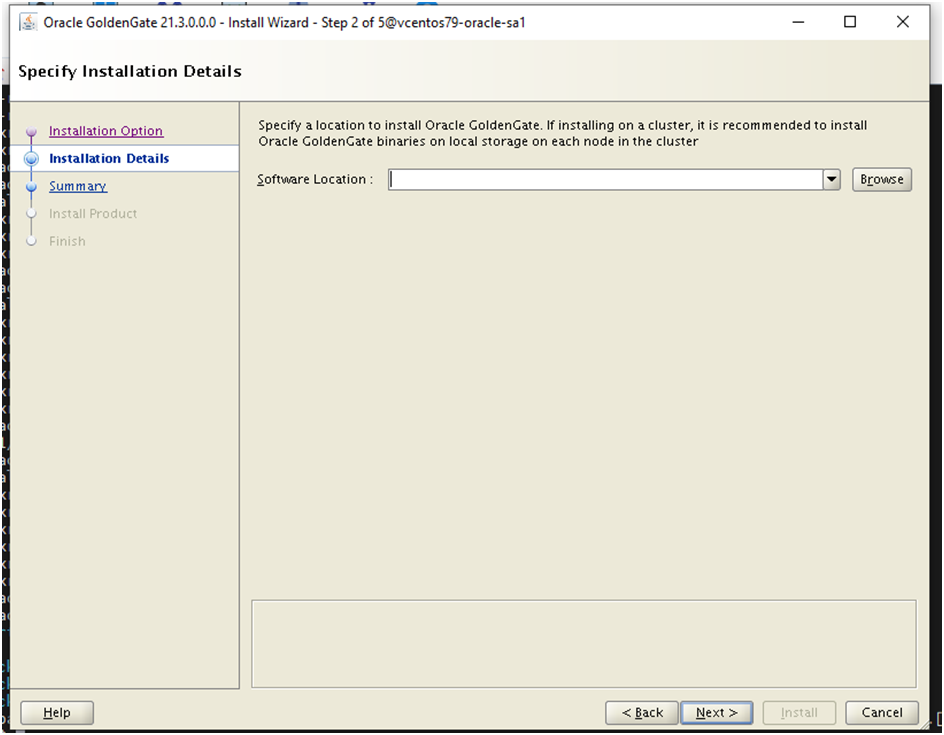
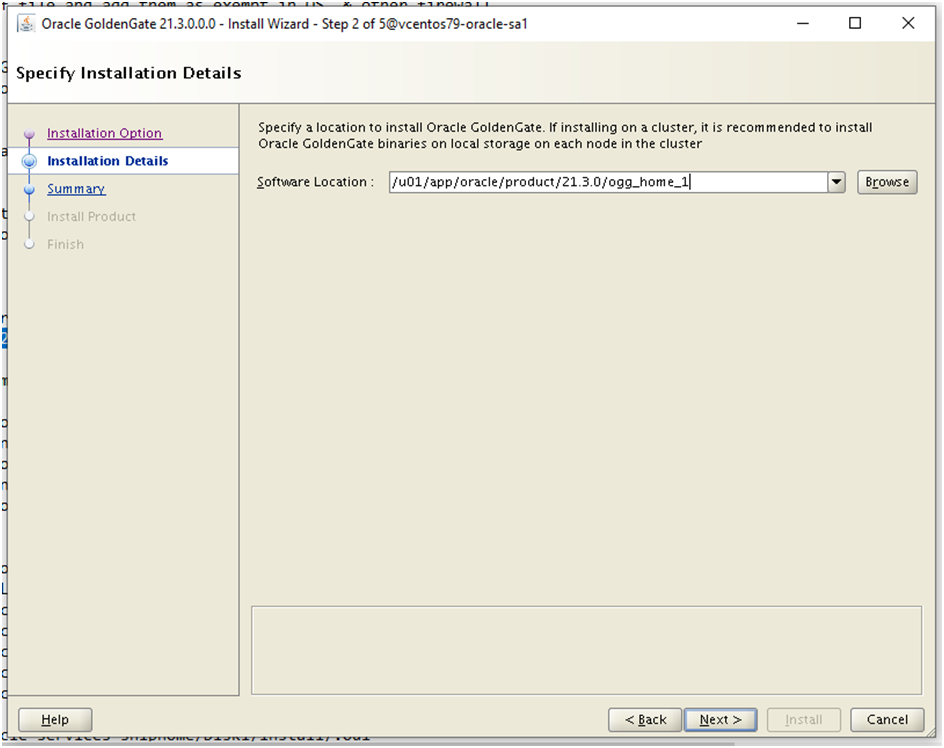
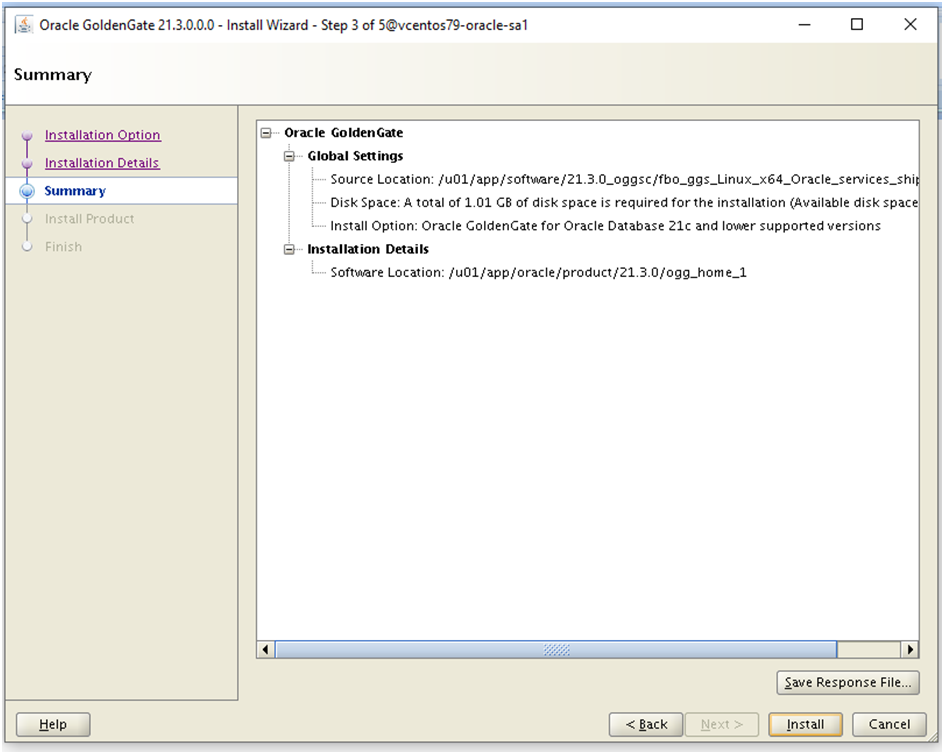

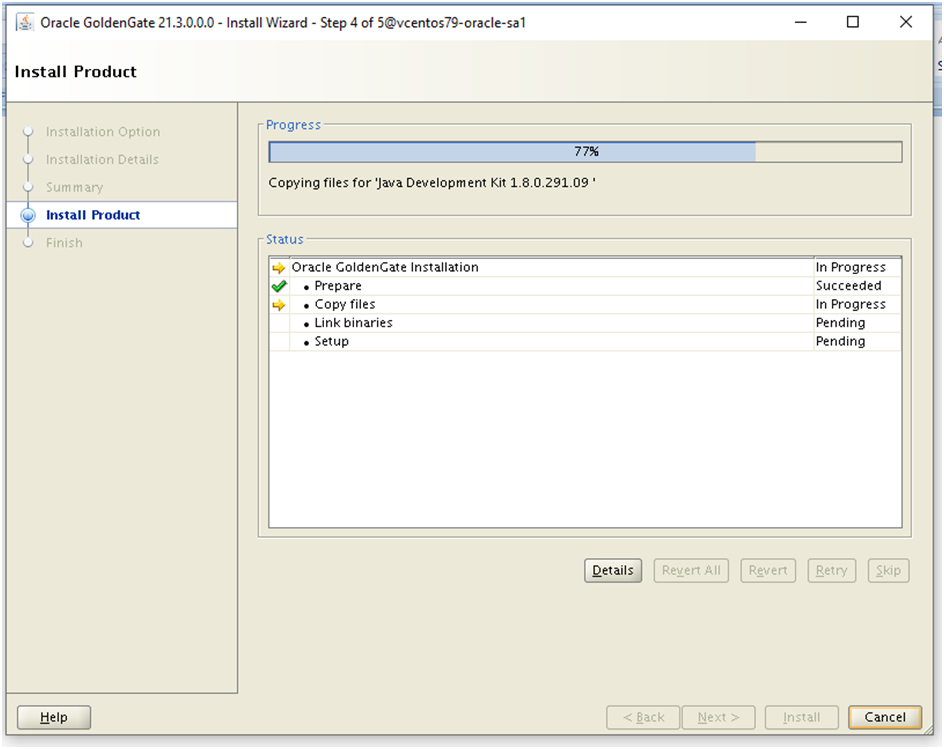


No comments:
Post a Comment