Dear Readers,
In this blog we will see unique performance monitoring tools for Centos Linux.
htop (the command doesnt come by default, you have to install it using yum)
Screenshot below:
atop (the command doesnt come by default, you have install it using yum)
Screenshot below:
dstat is one other unique tool
Command: dstat -c -d -g -l -m -n -r -s
[oracle@10 06Oct2022_OStest]$ dstat -c -d -g -l -m -n -r -s
Terminal width too small, trimming output.
----total-cpu-usage---- -dsk/total- ---paging-- ---load-avg--- ------memory-usage----- -net/total- --io/total->
usr sys idl wai hiq siq| read writ| in out | 1m 5m 15m | used buff cach free| recv send| read writ>
0 1 98 0 0 1| 163k 660k| 0 0 | 0 0.01 0.05| 281M 2108k 1205M 1358M| 0 0 |7.26 2.79 >
0 0 100 0 0 0| 0 0 | 0 0 | 0 0.01 0.05| 281M 2108k 1205M 1358M| 60B 1270B| 0 0 >
0 1 99 0 0 0| 0 0 | 0 0 | 0 0.01 0.05| 281M 2108k 1205M 1358M| 60B 486B| 0 0 >
0 0 100 0 0 0| 0 0 | 0 0 | 0 0.01 0.05| 281M 2108k 1205M 1358M| 60B 486B| 0 0 >
0 0 100 0 0 0| 0 0 | 0 0 | 0 0.01 0.05| 281M 2108k 1205M 1358M| 60B 486B| 0 0 >
Terminal width too small, trimming output.
----total-cpu-usage---- -dsk/total- ---paging-- ---load-avg--- ------memory-usage----- -net/total- --io/total->
usr sys idl wai hiq siq| read writ| in out | 1m 5m 15m | used buff cach free| recv send| read writ>
0 1 98 0 0 1| 163k 660k| 0 0 | 0 0.01 0.05| 281M 2108k 1205M 1358M| 0 0 |7.26 2.79 >
0 0 100 0 0 0| 0 0 | 0 0 | 0 0.01 0.05| 281M 2108k 1205M 1358M| 60B 1270B| 0 0 >
0 1 99 0 0 0| 0 0 | 0 0 | 0 0.01 0.05| 281M 2108k 1205M 1358M| 60B 486B| 0 0 >
0 0 100 0 0 0| 0 0 | 0 0 | 0 0.01 0.05| 281M 2108k 1205M 1358M| 60B 486B| 0 0 >
0 0 100 0 0 0| 0 0 | 0 0 | 0 0.01 0.05| 281M 2108k 1205M 1358M| 60B 486B| 0 0 >
This was a very quick blog!
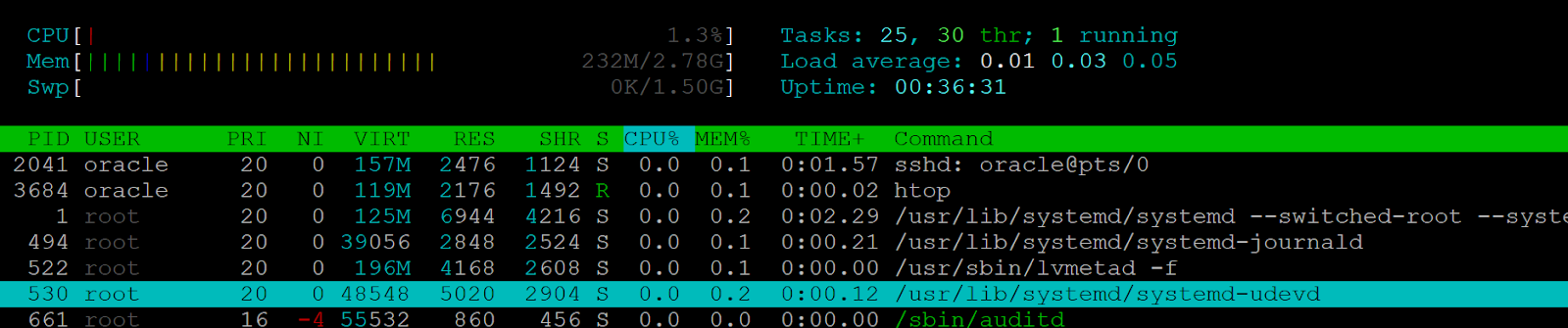


No comments:
Post a Comment